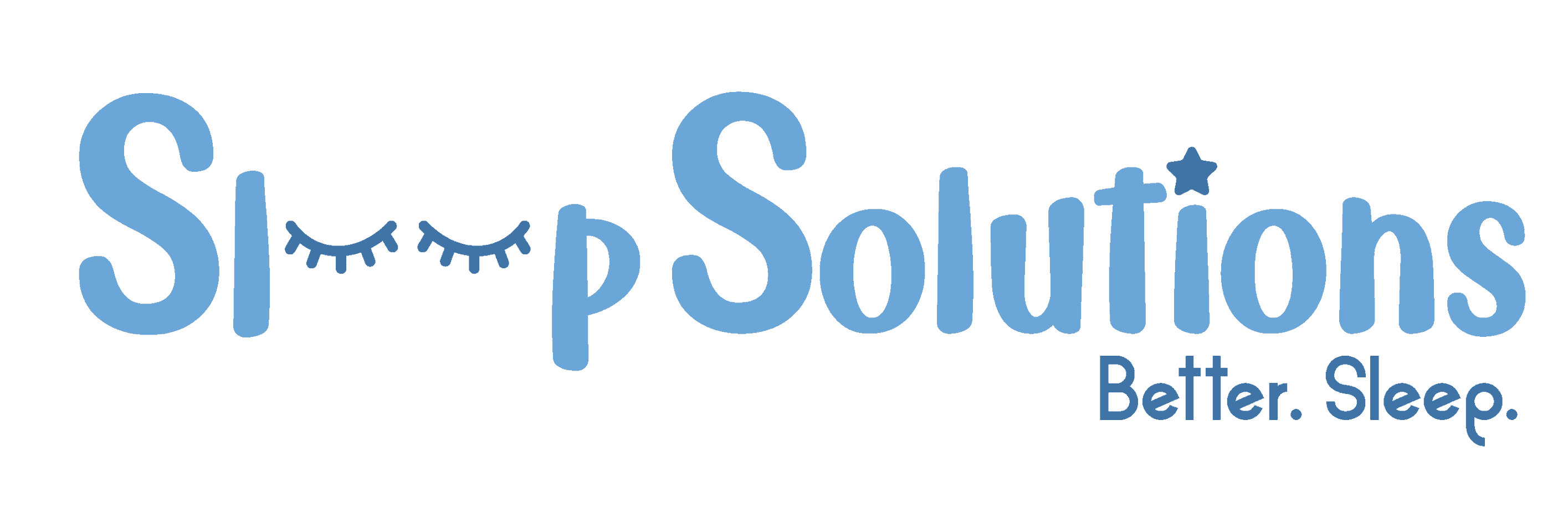- Eight Sleep Pillow Review: My Experience with a Cooling Memory Foam Pillow - January 23, 2026
- Parachute Robe Review: Comfortable Nights, Luxurious Mornings - November 12, 2025
- Chilipad Dock Pro Bed Cooling System vs. Eight Sleep Pod 5 - October 30, 2025
I take my sleep pretty seriously, but it’s only recently that I discovered how seriously I should be taking my rest. These two things are not the same, as I’d once believed.
At middle age, I’ve been dealing with hot flashes for quite some time, and despite sleeping nine to ten hours a night, I never really felt all that well-rested. I’d toss and turn throughout the night, get hot and kick off my bedding, get cold and put it back on… and just repeat the process over and over until morning.
Knowing things were never going to improve until I took steps to make it happen, I tried both the Eight Sleep Pod and the SleepMe Chilipad Cube to see if one (or both) would help me to sleep more restfully at night.
Let’s see how the Eight Sleep Pod compares to the SleepMe Chilipad Cube at a glance:
| Comparison | Eight Sleep Pod | Chilipad Cube |
| Price | $2,449–$5,249 depending on model (Pod 4, Pod 5, Pod 5 Ultra) and size (Full–Cali King) | $699–$1,549, depending on size (Queen–Cal King, half or whole) |
| Climate System | Mattress cover, circulating water | Mattress pad (top only), circulating water |
| Temperature Range | 55º–110º F; completely independent from ambient room temperature | 60º–115º F; completely independent from ambient room temperature |
| Controls | App; automatic and manual; Wi-Fi required | On device (Cube) or remote control |
| Full-Surface Climate | Yes | Yes |
| Wake-Up Alarm | Yes | No |
| Subscription | Yes | No |
| Dual-Zone Option | Yes (Full to Cali King) | Yes (Queen to Cal King) |
| Half-Bed Sizes | No | Yes (Queen to Cal King) |
| Setup | 45-60 minutes | 15 minutes |
| Return Policy | 30 days | 30 days |
| Warranty | 2 years; extended 5-year available | 1 year, extended 2-year available |
Although they work similarly in some respects, the Pod outperformed the Chilipad Cube in just about every way. I’ll share everything about my experience with both, along with their pros and cons, and the reasons why I recommend the Eight Sleep Pod.
My Experience With The Eight Sleep Pod And SleepMe Chilipad Cube
The Eight Sleep Pod arrived in two boxes that were strapped to one another, containing the hub (smaller box) and the entire mattress cover (larger box).

They say the setup takes about 40 minutes, but in my experience, it was about 50, all in, which included unboxing everything, putting the mattress cover on, attaching the hub to the mattress cover, and going through all of the required steps for pairing, internet connection, and setup. There is no print manual included with the Pod; instead, you scan a QR code that takes you to the app (I recommend installing this first), and then the app provides the walkthrough manual.
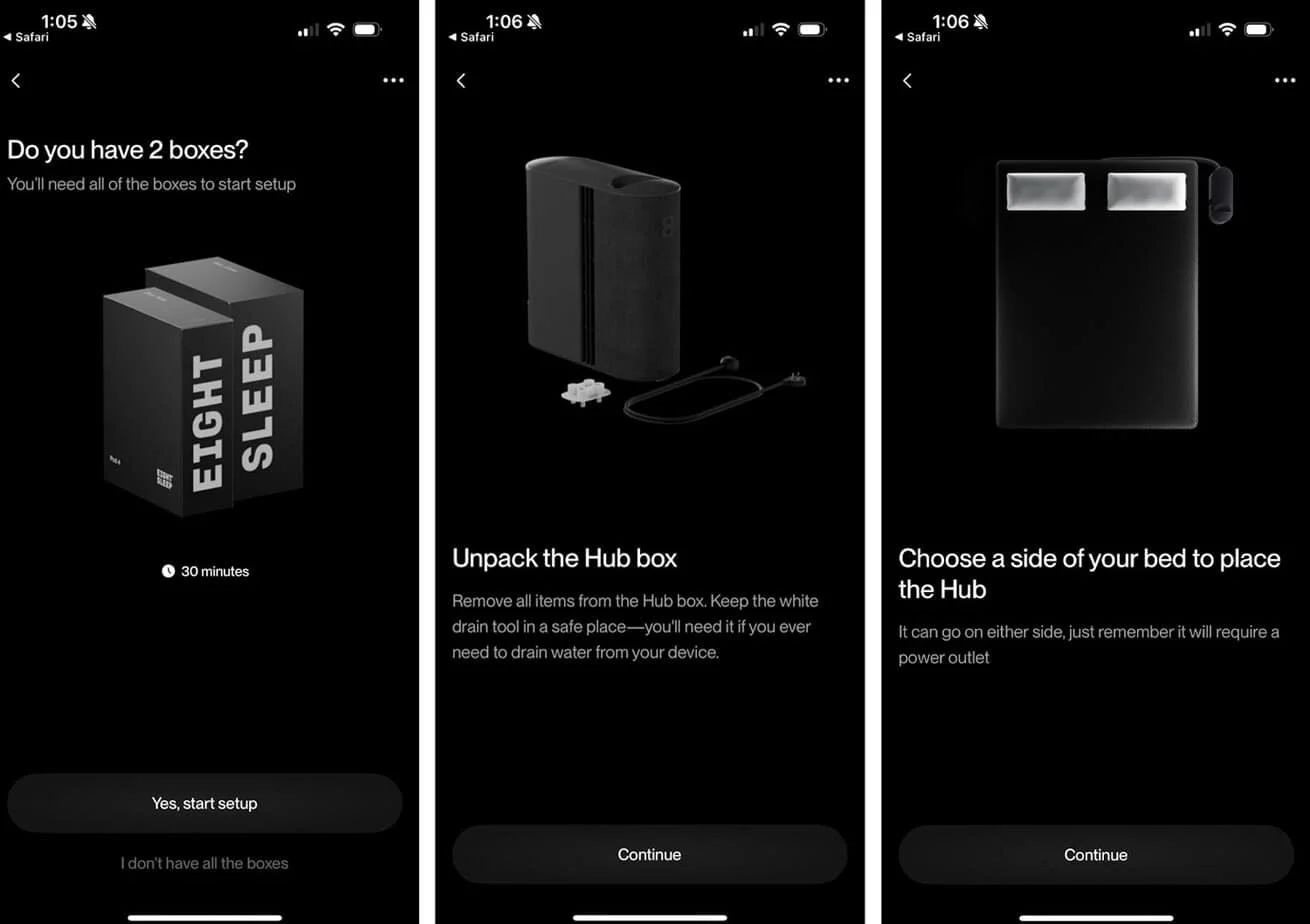
It definitely simplifies the process and keeps it from ever feeling overwhelming. And even though there are a lot of steps, none of them are difficult.
The Pod connected to my Wi-Fi instantly, but a lesson was learned not long after we began using it nightly, and it’s one that I’d like to share with you: If your Wi-Fi password is exceptionally long, you may have difficulty getting the Pod’s hub to connect to your internet. By “exceptionally long,” I mean anything over 35 characters (or uses many special ones).

My husband, bless his heart, upgraded our router and decided to protect our Wi-Fi with a 60+ character password (!!!), but when I tried to reconnect the Pod to our “new” internet, it absolutely wasn’t having it. Would. Not. Connect. After an hour of trying.
The workaround? He set up a guest network with a much shorter password.
That fixed the problem immediately, and all was good to go. Just a little FYI in case you ever encounter a similar problem or if you, too, live with someone whose passwords could protect Fort Knox.

From the very first night I slept with the Pod, I’d wondered where it had been all my life. I thought that sleeping on a cool surface would feel uncomfortable… and although it’s definitely an odd sensation to get used to, if you’re someone who deals with hot flashes, night sweats, or general overheating, I’m telling you right now that it’s the most incredible sleep experience.
I admit I’m already curious to try it out in the winter, using the heat settings. I imagine it’ll be toasty and snuggly beyond belief. (That is, I suppose, if my hot flashes aren’t still hot-flashing by then!)
The Eight Sleep Pod’s temperature settings run from -10 to +10, with negative become colder and positive becoming warmer:
| 8 Sleep Pod Setting | Fahrenheit | Celsius |
| -7 to -10 | 55–65°F | 13–18ºC |
| -5 to -7 | 66–71°F | 19–21ºC |
| -3 to -4 | 72–75°F | 22–24ºC |
| -2 to -1 | 76–80°F | 25–26ºC |
| 0 | 80–82°F | 26–28ºC |
| +1 to +2 | 83–88°F | 29–31ºC |
| +3 to +4 | 89–94°F | 32–35ºC |
| +5 to +7 | 95–103°F | 36–39ºC |
| +8 to +10 | 104–110°F | 40–44ºC |
The mattress cover is soft to the touch, and although it’s slightly thick, it isn’t enough to change the way my own mattress actually feels. On that note, the water channels that weave throughout the cover are undetectable by touch, so I don’t ever feel them beneath me while I’m sleeping.

That’s an important thing to mention when comparing the Pod to the Chilipad, and as you read on, you’ll find out why.
One (rather unfortunate) thing I discovered after using the Eight Sleep for several weeks is that it absolutely cannot work without being connected to Wi-Fi. Or at the very least, the internet in some capacity.
During a week of pretty heavy storms, our internet was out for a while. This isn’t normally a huge deal, and I thought nothing of it until my husband and I went to bed…
And the Pod was offline.
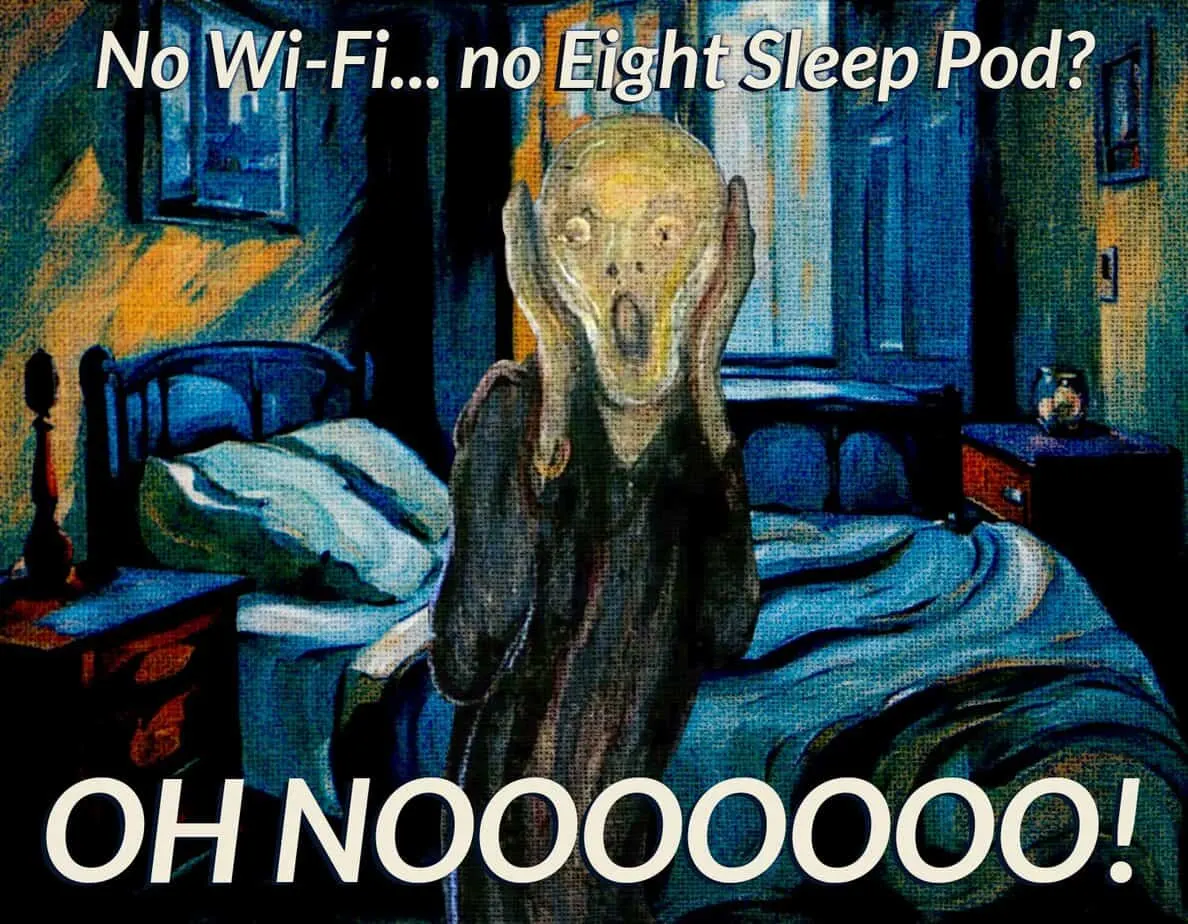
Maybe I’ve gotten spoiled by my Pod, or maybe it was 80 degrees and I was really looking forward to sleeping in a cold bed, but I was less than pleased.
I’m nothing if not crafty when I’m hot, sweaty, and desperate, so I turned my phone’s hotspot on and connected the Pod hub to it for the night. Worked a treat, thankfully.
That’s one thing that the Chilipad Cube has over the Eight Sleep Pod.
Actually… it’s pretty much the only thing.

I liked the idea of the Chilipad Cube because it seemed like it’d work similarly enough to the Pod but with a much lower price point. Plus, it’s available in half-sizes if you only need it on one side of the bed, further lowering the price tag.
While SleepMe’s Chilipad uses water to conduct the climate control, the same way the Pod does, the mattress pad is pretty thin. So thin, in fact, that you can actually feel the water channels inside.

The moment I unboxed it, I was already beginning to have doubts about the potential comfort of the Chilipad. I’m a stomach sleeper, and I’m also hyper-aware of textures and sensations.
As it turns out, those fears were warranted because I could definitely feel the water tubes inside the pad when I was laying on it. That alone sealed the deal for me: the Chilipad was not going to make it into my permanent rotation.
Still, I am a product tester and stuck with it for a few nights to get a feel for the use, efficacy, and all that good stuff.

The things I appreciate the most about the Chilipad Cube revolve around the ease of use. The controls are on the top of the Cube itself, but you can also use the included remote control. There is no app to download, no Bluetooth to pair with, and no internet to connect.
It really is a plug-and-play device.

As with the Eight Sleep Pod, the Chilipad Cube requires (ideally distilled) water, which is poured through a cap in the top of the unit. It took a lot less water compared to my Pod, but I’m not sure if that’s because it simply uses less, or if it’s because my Chilipad is only a half-queen size.
(Or both.)

The Cube doesn’t operate as quietly as the Eight Sleep, but it’s also not as loud as the BedJet. The sound is more of a white noise, which doesn’t bother me or my husband. I could definitely tell it was running, but in the background (and my city neighborhood), it’s barely even noticeable.
I can appreciate the simplicity of the Chilipad Cube, especially for its price point and the fact that it can work without a Wi-Fi connection, but from a comfort standpoint, it left a lot to be desired.
Perhaps putting a blanket on top of the pad and then placing the fitted sheet over that would mitigate the sensation of the water channels, but I fear that would also affect its overall effectiveness.
As a bed cooling system, it does work; I felt the temperature change beneath my body, and it stayed cool despite the room being warm. But any adjustments need to be made manually, as the Cube doesn’t provide any automation, the way the Eight Sleep Pod can.
Eight Sleep Pros and Cons
I love my Eight Sleep Pod, but there are still some pros and cons to consider if you’re thinking about purchasing one.
Eight Sleep Pros
- It adjusts the temperature across the surface of your mattress automatically while you sleep based on several factors (your sleep cycle, the ambient room temperature, and other biometric data) but you can also alter it manually when needed.
- Cools or warms your sleep surface regardless of the ambient room temperature.
- Dual zone control is available if you share your bed with a partner, at no extra charge.
- The hub operates really quietly (at about the same noise level as a central air vent) so it won’t disturb your sleep.
- The water hose between the hub and the cover is long enough to provide a lot of flexibility as far as the placement of the hub.
- The Pod mattress cover won’t affect the softness or firmness of your existing mattress, and you can’t feel the water channels that run through the cover.
- A vibration alarm is available for gentle wake-ups, which operates in tandem with a slowly warming surface temperature that alerts your body that it’s time to rise.
Eight Sleep Cons
- It has a pretty price point compared to many of its competitors.
- Wi-Fi is required for it to work (although you can, in a pinch, pair it with your phone if you absolutely need to).
- An Autopilot subscription is required for the first year, but it’s also what enables all of the automation and sleep tracking (so I highly recommend keeping it).
- Setup takes between 45 minutes and an hour or so, which is longer than the SleepMe Chilipad.
A Quick Note on Leaks in Older Eight Sleep Models
Since we’re talking about water-based systems, it’s worth mentioning something that comes up a lot: older Eight Sleep models (especially the Pod 3 and earlier) had a reputation for leaks, and in some cases it happened after the warranty period — which is understandably a concern given the cost of replacement.
The good news is that Eight Sleep has made meaningful design changes in newer generations like the Pod 4 and Pod 5. The tubing layout is more interlaced (with fewer stress points than the older grid-style design), the material is more flexible, and the system also runs automatic daily priming to help reduce pressure buildup over time — all of which helps lower the likelihood of leaks long-term.
Chilipad Cube Pros and Cons

Chilipad Pros
- Lower price point compared to the Eight Sleep pod.
- Half-bed sizes are available if you only need temperature control on one side, which also lowers the price point even more compared to Eight Sleep.
- Easy setup that took me about 15 minutes to complete.
- Only requires power to run, with no Wi-Fi connection needed.
- The mattress cover has two sides so you can face whichever one you prefer upward: a cooling side (with mesh material) or a comfy side (with soft, quilt-like material).
Chilipad Cons
- Although the mattress pad is thin, it’s almost TOO thin because you can actually feel the water channels inside of it.
- The Chilipad Cube doesn’t offer any kind of sleep tracking, the way the Eight Sleep Pod does, and it will not automatically adjust its temperature during the night. (That said, the Chilipad Dock Pro offers automatic climate control and the option to purchase a separate tracker to pair with it.)
- Noisier than the Eight Sleep Pod, but quieter compared to the BedJet.
Final Thoughts
After testing both the Eight Sleep Pod and the SleepMe Chilipad Cube, only one emerged as a recommendation from me: the Pod. For my needs, at least, the Eight Sleep System provides everything I’m looking for in terms of comfort, climate control, comfort, automation, comfort, and ease of use.
Did I mention comfort?