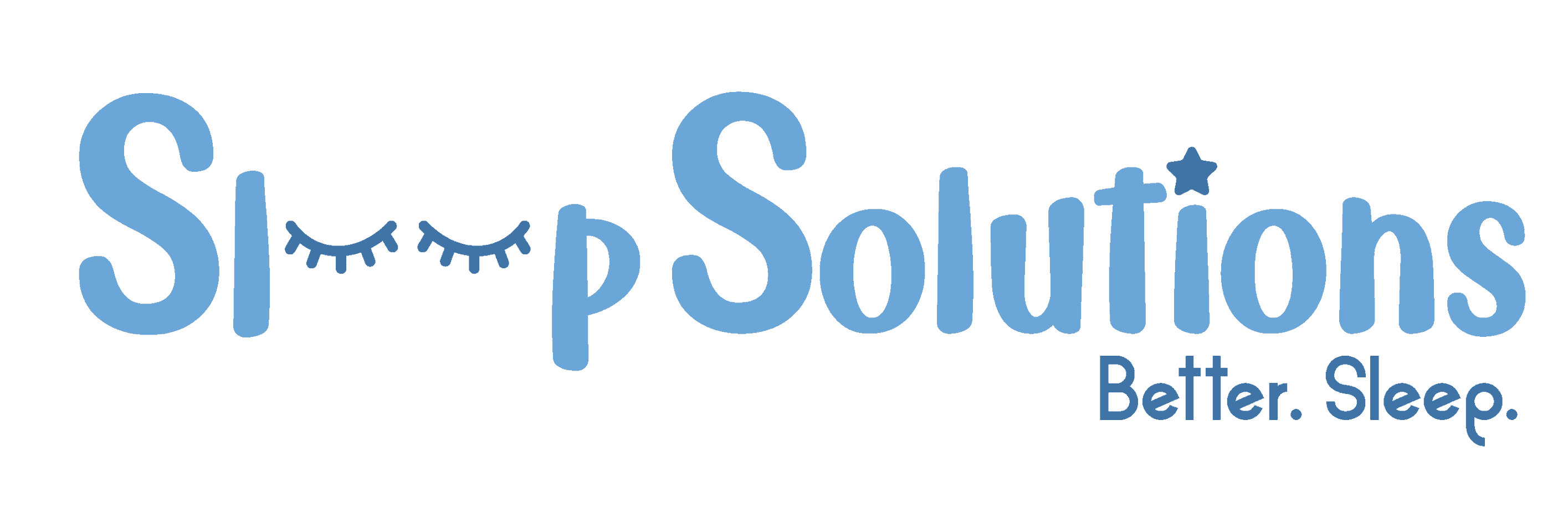- Eight Sleep Pillow Review: My Experience with a Cooling Memory Foam Pillow - January 23, 2026
- Parachute Robe Review: Comfortable Nights, Luxurious Mornings - November 12, 2025
- Chilipad Dock Pro Bed Cooling System vs. Eight Sleep Pod 5 - October 30, 2025
As I’ve hurtled through midlife, my body’s temperature regulation has been facing some pretty serious issues. Thanks to longstanding autoimmune thyroid disease and menopause, I bounce between being hot and cold a hundred times a day and night.
I’ve been dealing with it for so long, I’d forgotten what a restful night of sleep could actually feel like and in my search to find it again, I tested the BedJet and the Eight Sleep Pod, hoping to find a solution.
(Spoiler Alert: It’s the Eight Sleep, all the way.)
Let’s take a quick look at the Eight Sleep directly compared to the BedJet:
| Comparison | Eight Sleep | BedJet |
| Price | $2,449–$5,249 based on model (Pod 4, Pod 5, Pod 5 Ultra) and size (full–Cali king) | $699 plus sheets and accessories, mattress size not a factor |
| Climate System | Mattress cover, circulating water | Fan nozzle, circulating air (no refrigerant) |
| Temperature Range | 55º–110º F; completely independent from ambient room temperature | 66º–104º F; cannot be cooler than ambient room temperature |
| Controls | App; automatic and manual | App or remote; manual only |
| Full-Surface Climate | Yes | Not really |
| Wake-Up Alarm | Yes | No |
| Subscription | Yes | No |
| Dual-Zone Option | Yes, built-in | Yes, if purchasing two units |
| Setup | 45-60 minutes | 10 minutes |
| Return Policy | 30 days | 60 days |
| Warranty | 2 years; extended 5-year available | 2 years; extended 4-year available |
I’ll tell you everything you need to know about both products, my experience with each, and why I recommend the Eight Sleep Pod over the BedJet.
My Experience Testing Eight Sleep And BedJet

I tried the BedJet first, and the best thing about it is the setup process; the whole thing came together in about 10 minutes or so, and it’s pretty straightforward, even without reading the instructions.
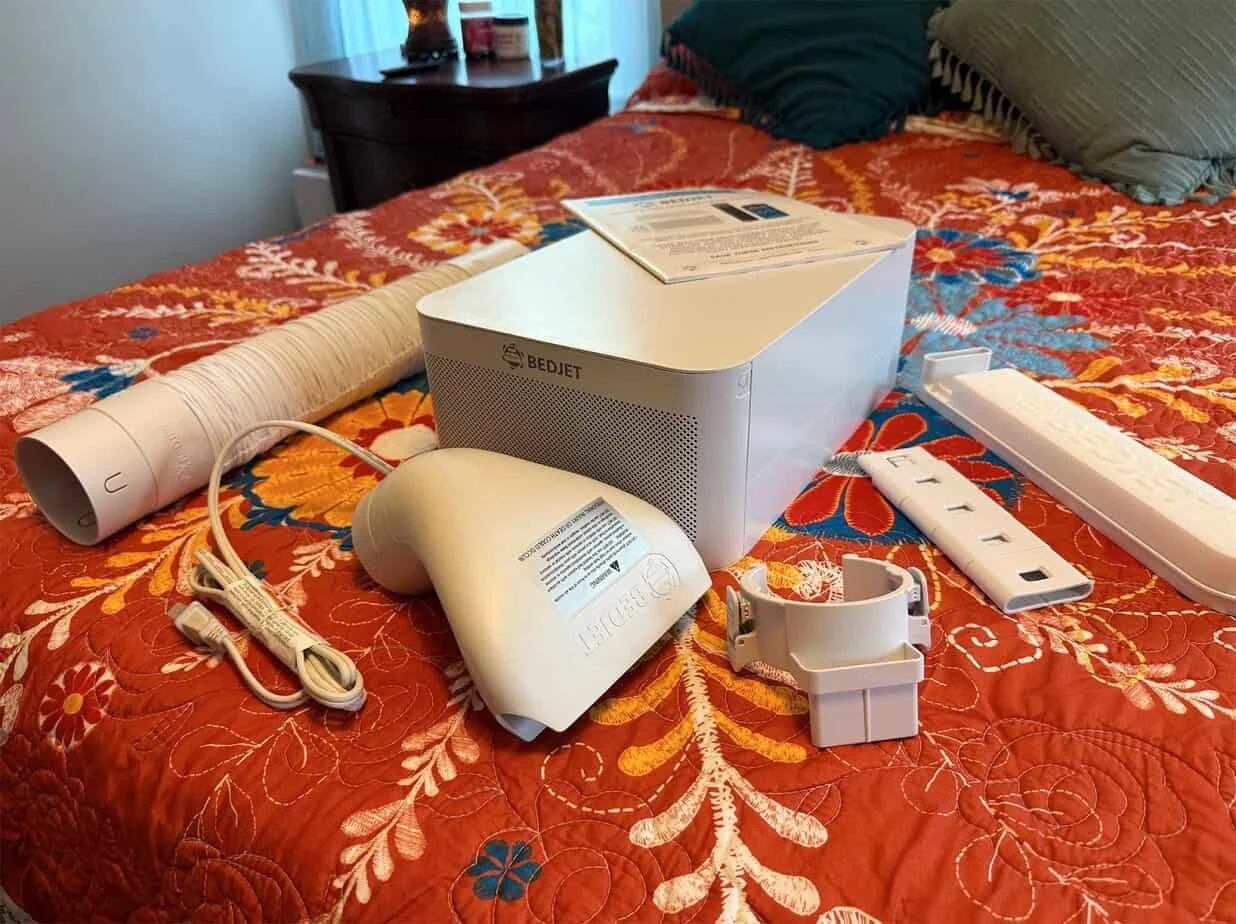
Once I had everything set up, I turned it on and when I saw the bedding rise up from the sudden air flow, I knew I did it all correctly.

That night, I turned the BedJet on, cooling to 76ºF with the fan speed set to 50%. I was pretty impressed at how quickly it changed the temperature and how strong it felt, but as I snuggled into my bedding, I quickly noticed the bulk of what I felt was centered around my feet and legs. I wasn’t really feeling much of anything up along my back or shoulders, even when I turned the fan speed up.
When my hot flashes kick in, they typically creep up my back and neck first, so that’s kind of an important area for me personally.
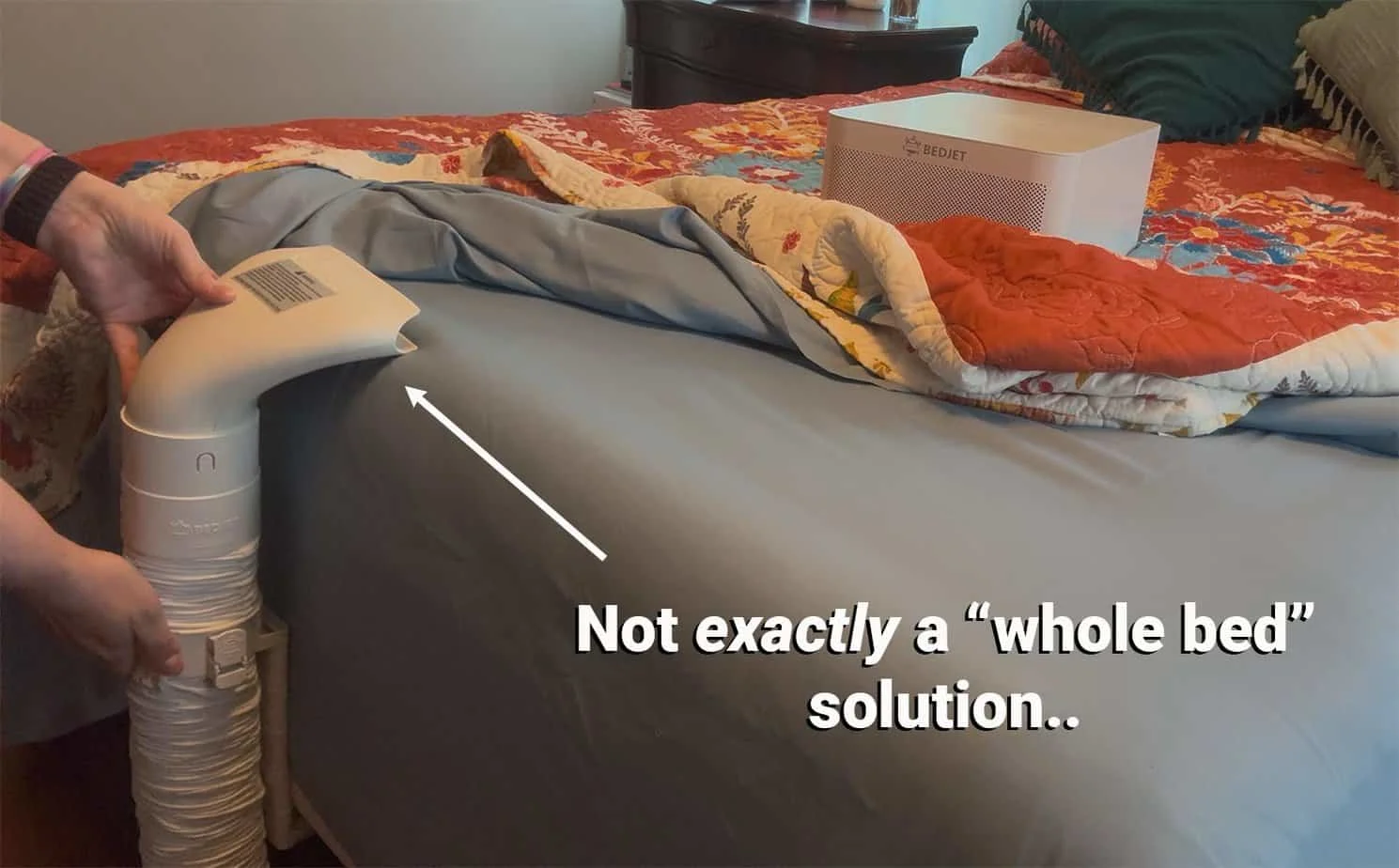
I wasn’t loving the nozzle placement for the BedJet, either. I share a bed with my husband, so the most sensible location for it was at the center of the foot of the bed. Unfortunately, I’m the type of sleeper who has to have a foot hanging off the edge of the mattress, and I found myself accidentally bumping and kicking the nozzle several times throughout the night.

The sound from the BedJet was fan-like white noise that didn’t bother either of us, but the climate control left a lot to be desired otherwise.
I had really high hopes for the Eight Sleep Pod 4, and frankly, it had a low bar to reach after my nights spent sleeping with the BedJet.

The Eight Sleep Pod arrived in considerably larger packaging (two boxes) containing the hub and the entire mattress cover. Although the setup for the Eight Sleep was a lot more involved compared to the BedJet, it was a step-by-step process thanks to the Eight Sleep app that walks you through everything one little piece at a time.
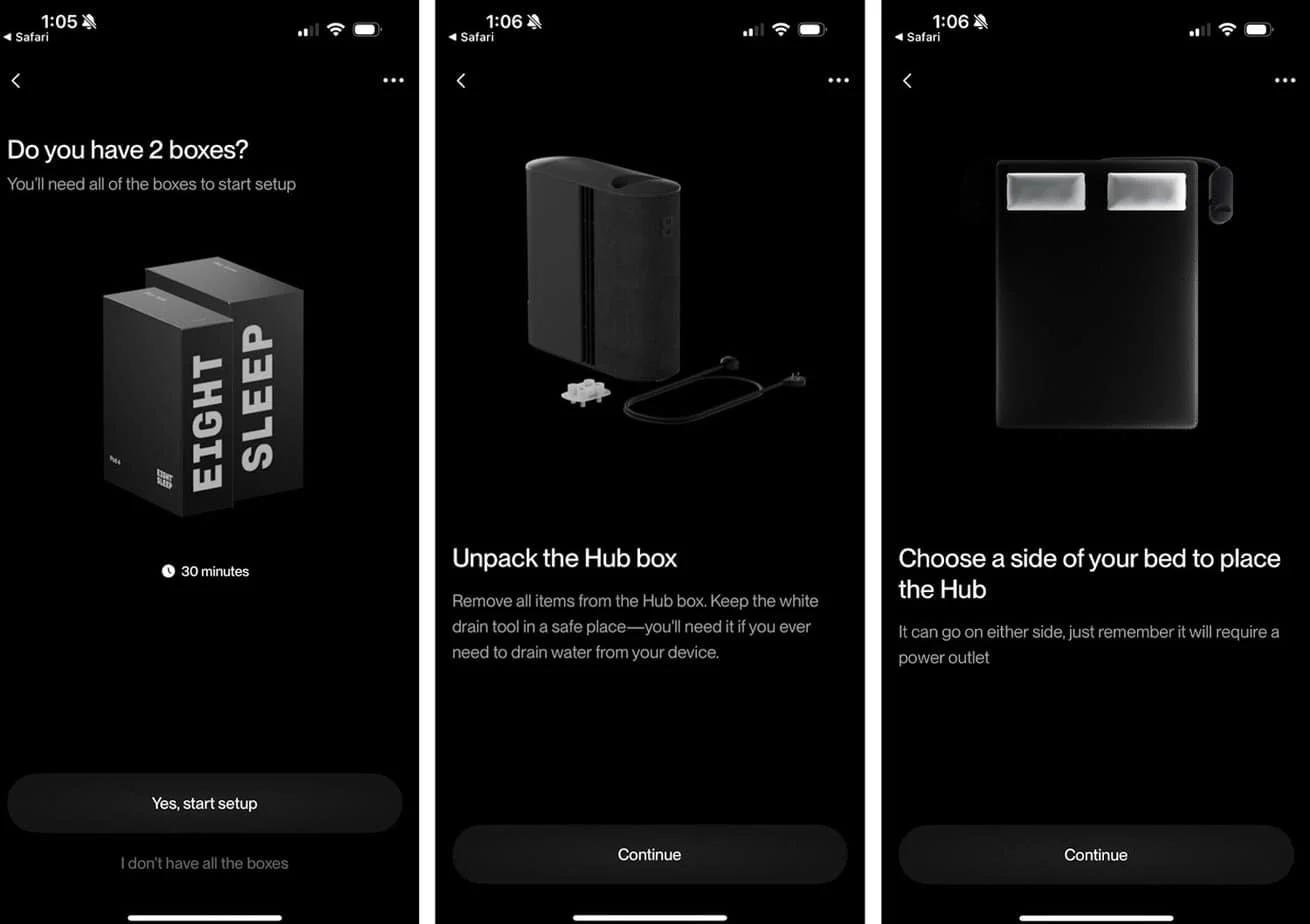
The entire Pod 4 setup took about 50 minutes, and that included:
- Connecting the hub to my Bluetooth/phone and WiFi
- Putting the cover on my mattress
- Connecting the cover to the hub
- Priming the hub and cover with water (it suggests using distilled; I used reverse osmosis water), which took several minutes and two tank refills to complete
- Answering a few questions in the app to complete some basic information about what I struggle with the most during sleep, the side of the bed I sleep on, and a couple other things
- Going through the quick “tour” in the app
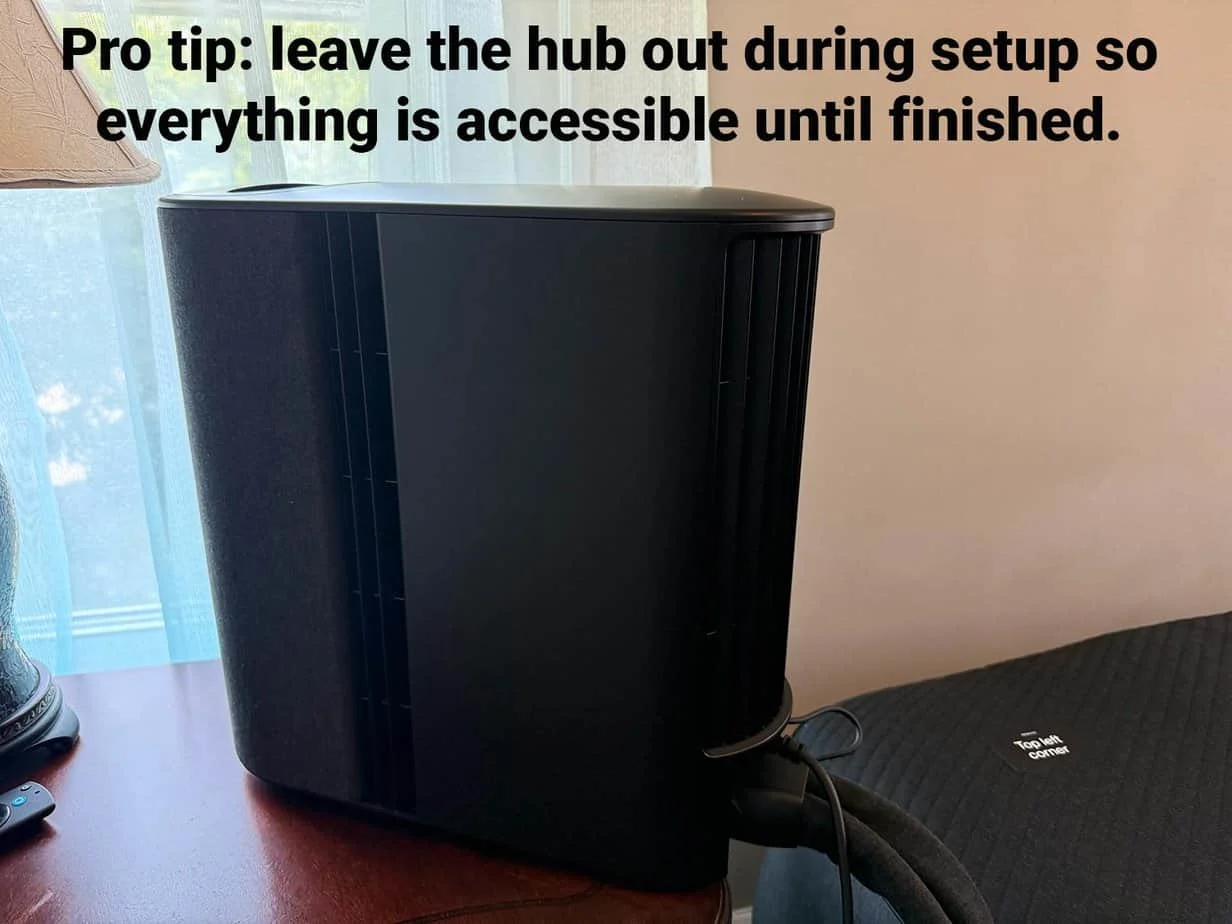
One thing I really appreciated about the Pod: The hose connecting the hub to the cover is long enough that I can have it placed on the other side of my nightstand, rather than between the nightstand and bed.

During the walk-through after setup, I lay on the bed as instructed and waited to feel… something. After 10 seconds or so, I still hadn’t, so I sat up, convinced I’d done something wrong.
And that’s when I felt it. A cooling sensation directly beneath my butt. I lay back down and soon after, felt the same cooling along every part of my body that was pressing into the mattress.
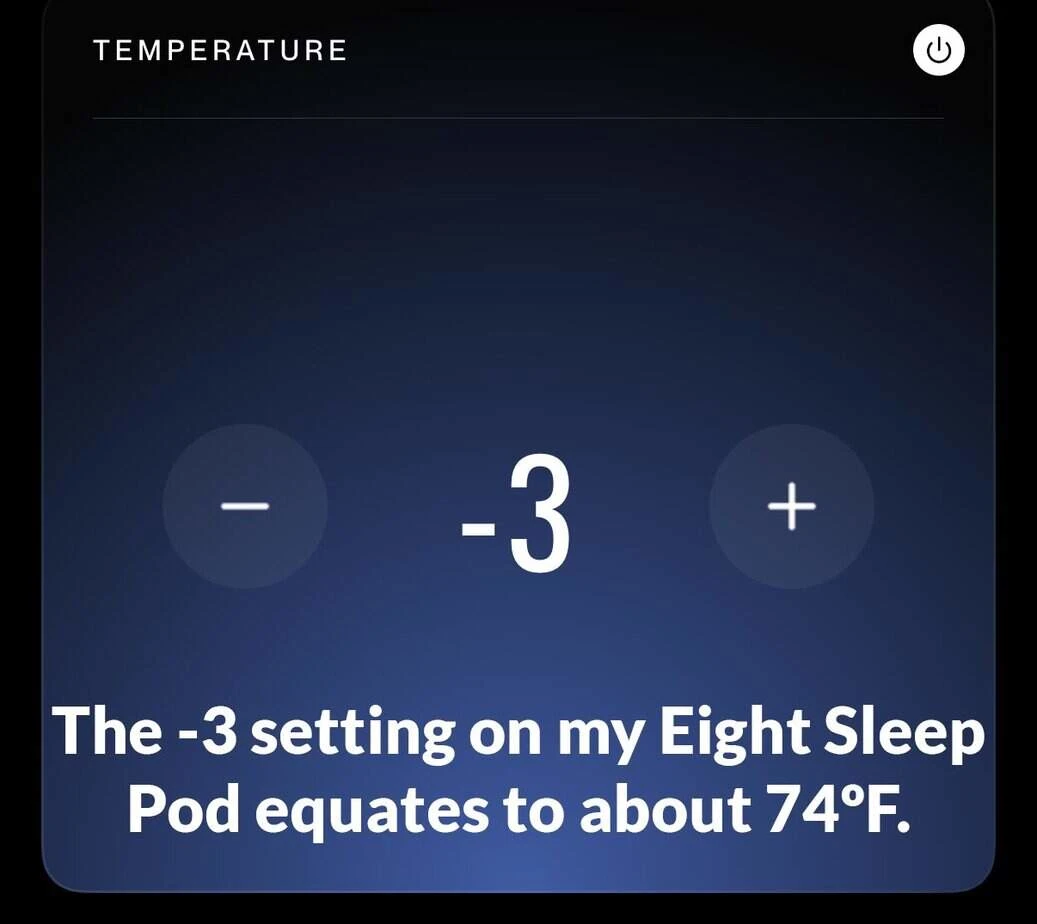
Where the BedJet’s fan is felt immediately, the Eight Sleep Pod is a lot more subtle… but SO much more effective. The full temperature range goes from -10 to +10:
| 8 Sleep Pod Setting | Fahrenheit | Celsius |
| -7 to -10 | 55–65°F | 13–18ºC |
| -5 to -7 | 66–71°F | 19–21ºC |
| -3 to -4 | 72–75°F | 22–24ºC |
| -2 to -1 | 76–80°F | 25–26ºC |
| 0 | 80–82°F | 26–28ºC |
| +1 to +2 | 83–88°F | 29–31ºC |
| +3 to +4 | 89–94°F | 32–35ºC |
| +5 to +7 | 95–103°F | 36–39ºC |
| +8 to +10 | 104–110°F | 40–44ºC |
What’s strange is that you don’t immediately feel a temperature change when you run your hand along the top of the mattress; it isn’t as though it feels like a block of ice or a lake of lava, which I think is what I expected.
Instead, you feel the temperature creep along your entire body, anywhere your body is making pressure contact with the top of the mattress. It’s an odd sensation to get used to in the beginning, especially when you’re using a cool setting, because every bed you’ve slept in has likely warmed to your body’s temperature within minutes of laying down.
The Eight Sleep Pod, on the other hand, delivers a consistent cooling (or warming) underneath your body, all night long. Which is great for me, because I love to be snuggled deeply underneath blankets, no matter the season. My body stays cool, despite being bundled, and it’s an almost magical juxtaposition I never thought possible.
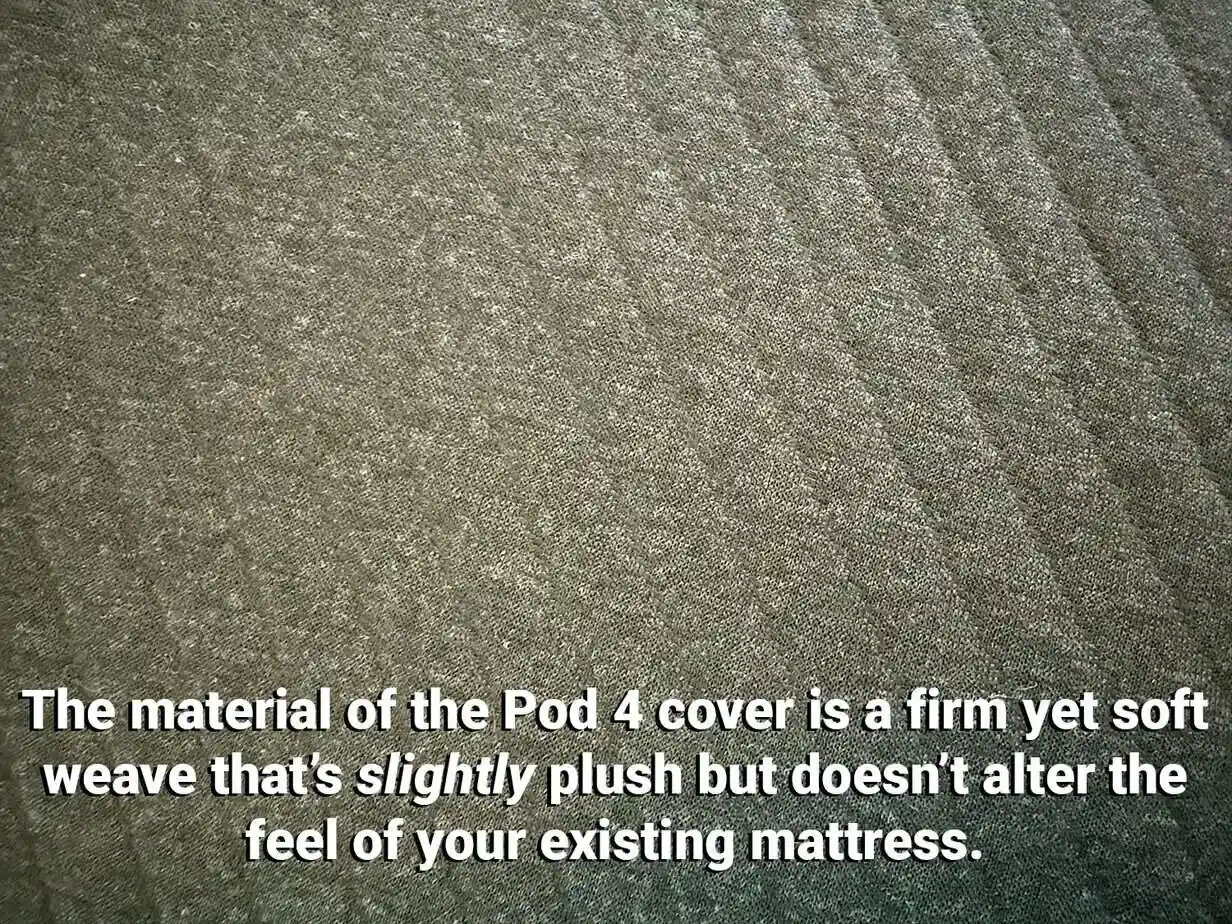
From the very first night I slept using the Pod from Eight Sleep, I wondered where it had been all my life. It’s made THAT much of a difference.
So what did I ultimately do with the BedJet?
As it turns out, it works really well as an under-desk fan! I work from home, so I set it up beneath my desk, pointing the nozzle toward my legs. It’s actually been brilliant for keeping my hot flashes at bay, especially combined with the small USB fan I’ve got on my desktop:
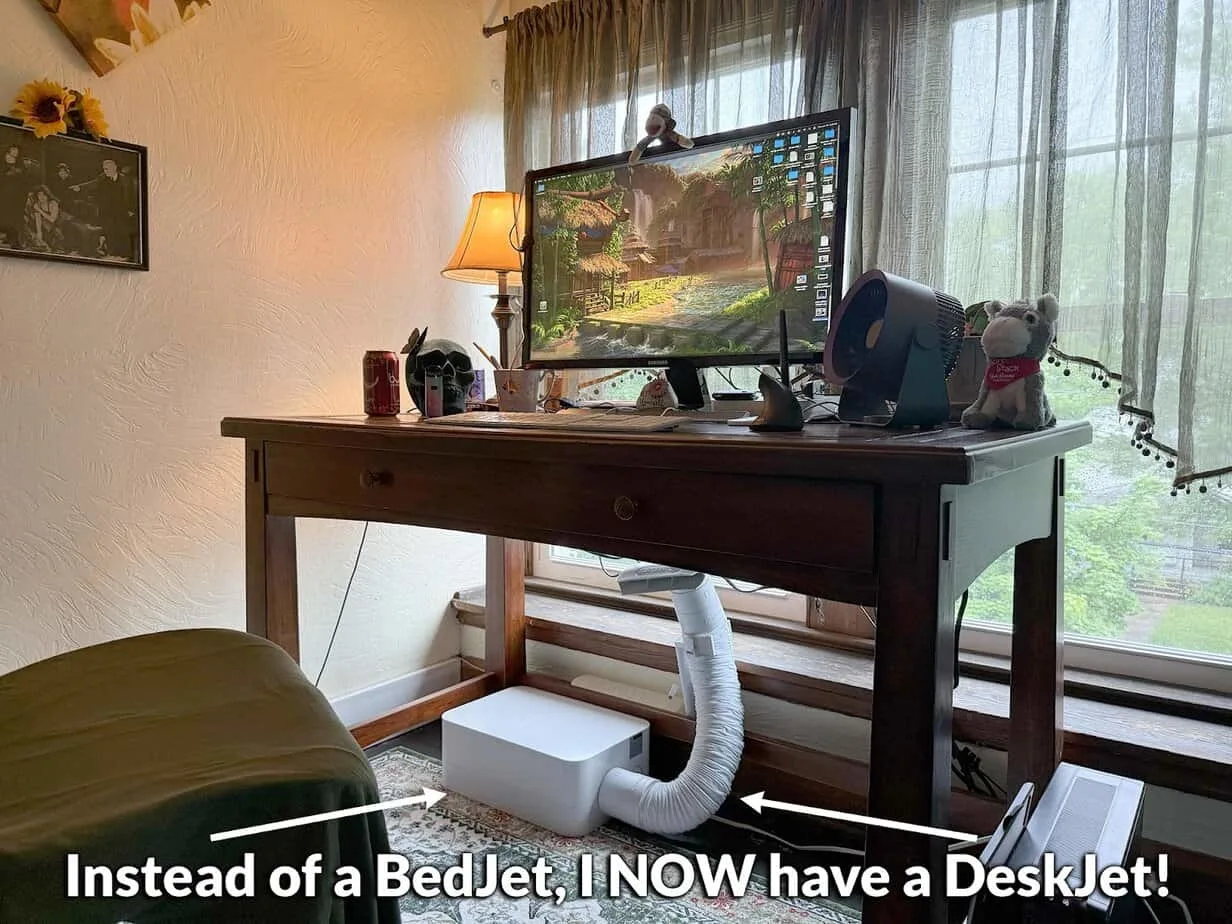
All’s well that ends well!
Eight Sleep Pros and Cons
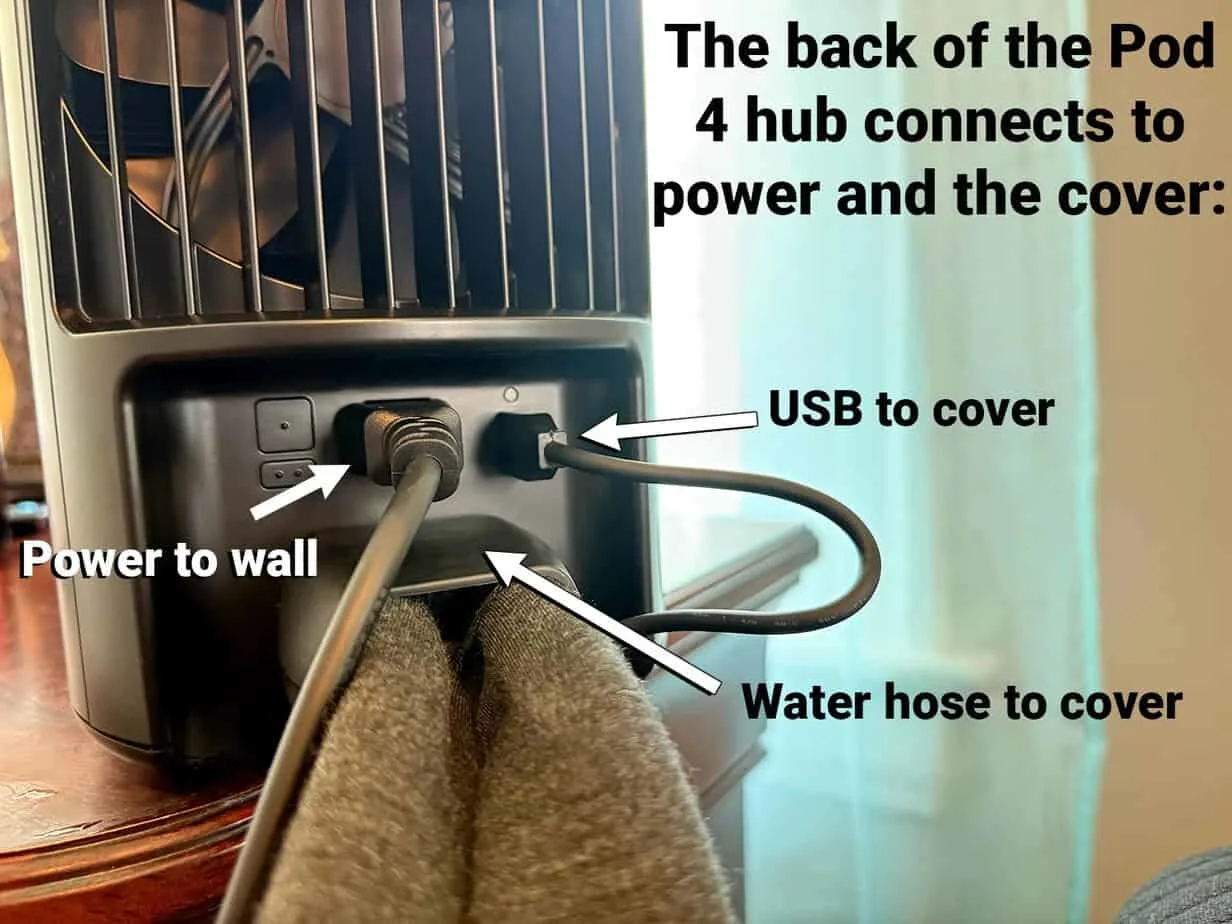
Even though my experience with the Eight Sleep Pod has been nothing short of amazing, it has several pros and cons to consider before you pull the trigger on a purchase.
Eight Sleep Pros
- Provides climate control across the entire surface of your mattress and adjusts it automatically while you sleep based on your biometric data, ambient room temperature, and other factors (including where you are in your sleep cycle) to provide the most restful sleep possible.
- Cools or warms your sleep surface completely, regardless of the ambient room temperature.
- Dual zone control is included but optional; during setup, you’re asked if you share the bed and which side you sleep on, and then provided an opportunity to send an invitation to your partner to set up their side independently from yours.
- Although the Pod adjusts the temperature automatically, you can manually adjust as needed when you want to.
- The hub operates quietly, so it won’t disturb your sleep and the water hose that connects it to the mattress cover is long enough to provide plenty of options as far as where you place the hub (next to your bed, or even on the other side of your nightstand).
- The Pod mattress cover doesn’t change the comfort level (firmness or softness) of your existing mattress.
- Offers an optional alarm setting that uses vibration and a slowly-warming surface temperature to wake you up naturally.
Eight Sleep Cons
- Steep price point and one that is based on the model and the size of your bed, since it uses a mattress cover to conduct the climate control.
- An Autopilot subscription is required for the first year.
- Setup takes between 45 minutes and an hour or so, which is significantly longer compared to the BedJet.
A Quick Note on Leaks in Older Models
Past iterations of the Eight Sleep Pod were effective but did have a known history of leaks, particularly with the Pod 3 and earlier models, often occurring after the warranty period had expired. Given the cost of replacement, this understandably caused concern for some users.
Over time, Eight Sleep has significantly improved the design of its system. Newer models like the Pod 4 and Pod 5 feature a more interlaced tubing layout with fewer stress points, replacing the older grid-style tubing that was more prone to wear at corner joints. The updated tubing is made from a softer, more flexible plastic, and the system also performs automatic daily priming to reduce pressure buildup—further lowering the likelihood of leaks over long-term use.
BedJet Pros and Cons
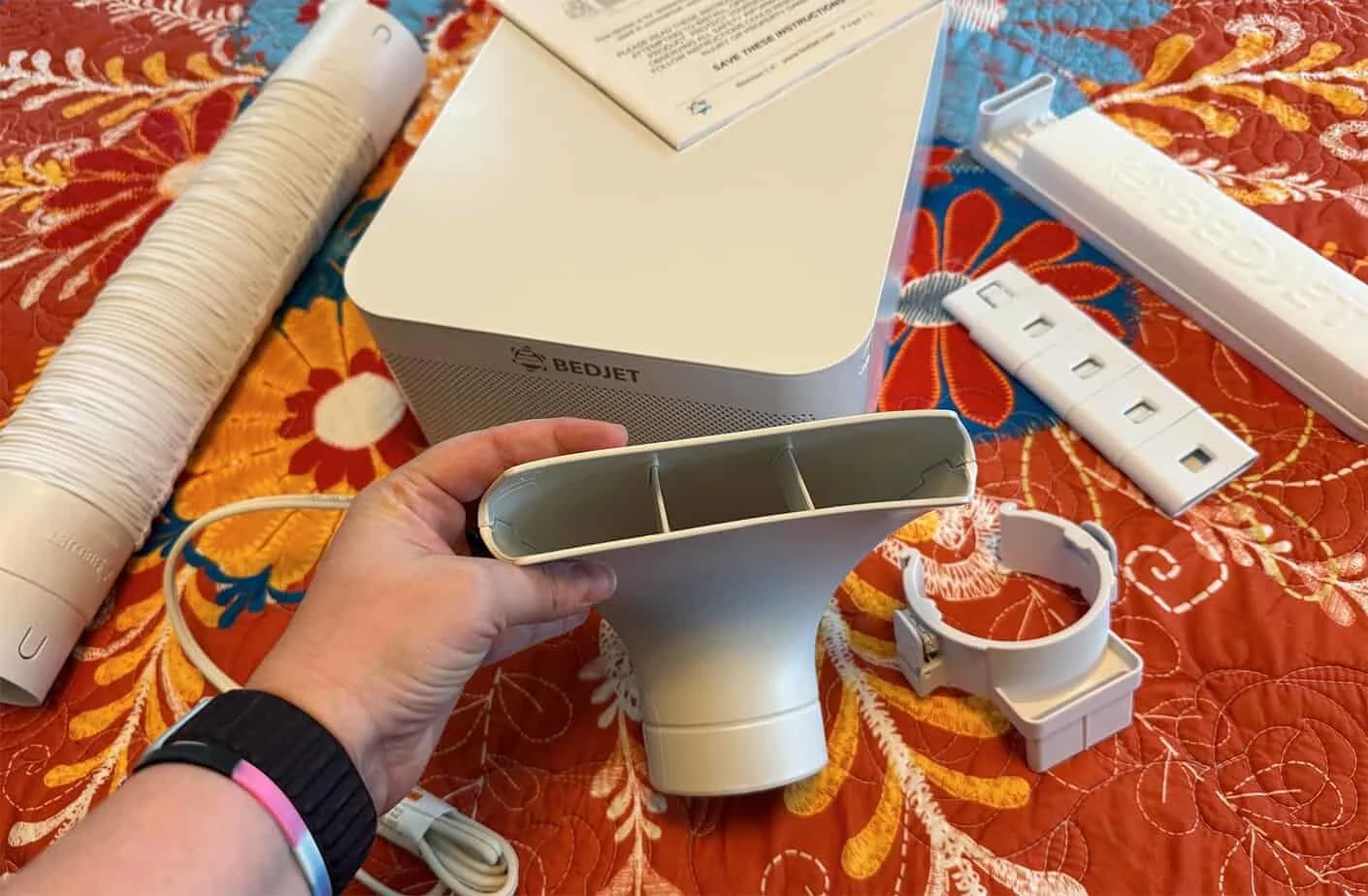
The BedJet has a few things going for it, but in my experience, the cons outweigh the pros… considerably.
BedJet Pros
- Much lower price point compared to Eight Sleep and other similar bed climate control systems.
- Really easy setup that took about ten minutes, all in.
- Fantastic for foot-warming or cooling.
BedJet Cons
- Cannot cool your sleep surface if your room is hot.
- Really does not regulate the temperature of the entire sleep surface; most of the effects are felt in the lower half of the bed (toward your feet).
- The higher the setting, the louder the unit becomes. In my testing, it hits 55-56 dB at 100% fan power.
- Dual-zone climate control is only possible if you purchase a second unit and place one on each side of the bed.
- No automatic adjustments to your climate based on your body or ambient temperature while you sleep.
- Because the nozzle sits at the edge of your mattress, it not only creates a visible lump there, but it’s easily kickable, depending on how you sleep.
Final Thoughts
For my personal needs, there was really no comparison between the Eight Sleep Pod and BedJet. After testing both extensively, the Pod simply offers a far better night of sleep.
Yes, it is an expense… but I wholeheartedly feel that it’s worth the cost when you need climate control across the entire surface of your mattress, and one that self-adjusts based on your biometric data and ambient room temperature night after night.
Speaking of ambient room temperature, that’s a major difference between the two products: The BedJet cannot cool beyond the existing temperature in your room, where the Eight Sleep can.
As an independent climate system for your bed, the Eight Sleep Pod delivers the most flexibility, comfort, and restful sleep I think I’ve ever had.